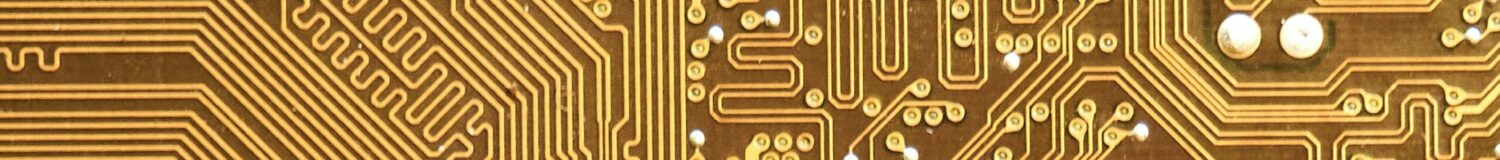Networking
The Dell R720 that I am using has 5 built in network connections: the iDRAC port, and a 4 port internal network card.
iDRAC is a management system, and I use this to remotely install Ubuntu Server.
On the built in network card I am using two of the four ports:
eno0 is the primary network port, with an address in the 192.168.1.0/24 range – if using DHCP addressing, make sure your router is configured to provide a “static” address to this port
eno1 is the camera port, and has an address in the 192.168.3.0/24 range – if using DHCP addressing, make sure your router is configured to provide a “static” address to this port
By using two physical ports I can have my cameras air gapped from my public internet connection (useful if you don’t trust the camera to not stream to a third party server).
Time service
What I have learned over the course of this project:
Use chrony!
My first attempt at serving time from this server was using ntpsec, and it was badly unsuccessful! I couldn’t get it to reliably serve the time, and I couldn’t get it to keep the server time up to date reliably either.
Disk life checking
I highly recommend installing the following tools: (I’ll leave it as an exercise for the reader to learn how to use them)
smartmontools
nvme-cli (only needed if you have SSD in the system – in my case, as the boot drive)